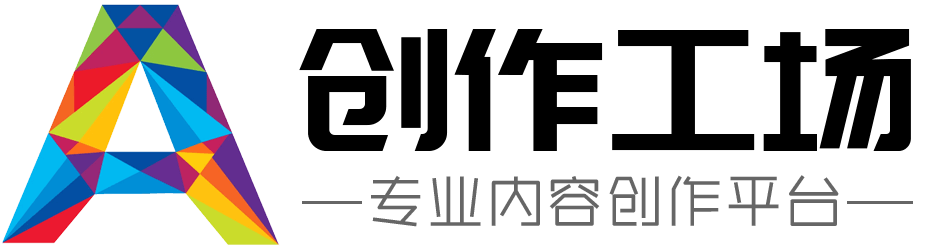写个PHP对接微信支付SDK
的实例
<?php
//引入SDK文件
require_once('WxPay.Api.php');
//实例化订单类
$input = new WxPayUnifiedOrder();
//设置基本信息,这里参数都是从前端传过来的,根据需要传参数
$input->SetBody("测试商品"); // 商品描述
$input->SetAttach("test"); // 附加数据,在查询API和支付通知中原样返回,该字段主要用于商户携带订单的自定义数据
$input->SetOut_trade_no($out_trade_no); // 商户系统内部的订单号,32个字符内、可包含字母, 其他说明见商户订单号
$input->SetTotal_fee($totalFee); // 订单总金额,单位为分,不能带小数点
$input->SetTime_start(date("YmdHis")); // 订单生成时间,格式为yyyyMMddHHmmss,如2009年12月25日9点10分10秒表示为20091225091010。其他详见时间规则
$input->SetTime_expire(date("YmdHis", time() + 600)); // 超时时间 10分钟之后失效。其他详见时间规则 注意:最短失效时间间隔必须大于5分钟
$notifyUrl = "http://www.xxx.com/wxpay/notify";
$input->SetNotify_url($notifyUrl);// 接收支付异步通知回调地址
$input-> SetTradeType ("NATIVE");
$result = WxPayApi :: unifiedOrder ( $ input );
if ($ result ['return _code'] == 'SUCCESS' && $ result ['result _code'] == 'SUCCESS') {
echo json _encode (array ('status' => 1, 'msg' => 'success', 'data' => array ('qrcode' => urlencode ($ result ['code _url']))));
} else {
echo json _encode (array ('status' => 0, 'msg' => $ result ['err _code'] .':'.$ result ['err _msg'].':'.json _encode ($ result ))); }
免责声明:
以上内容除特别注明外均来源于网友提问,创作工场回答,未经许可,严谨转载。