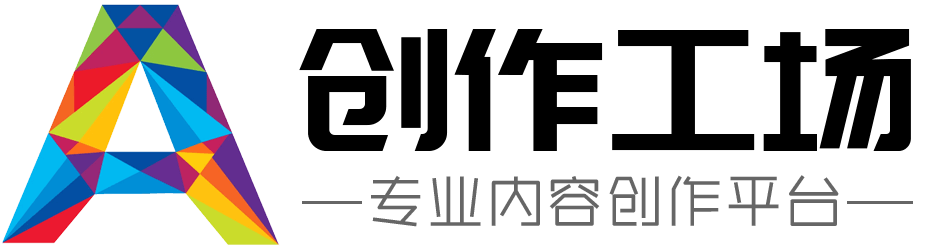帮我写一个python计算器,要求是科学计算器,且GUI界面美观大气上档次,谢谢
```python
from tkinter import * # 导入tkinter模块
import math # 导入math模块
# 科学计算器的GUI界面设计
root = Tk() # 创建根窗口对象,用于显示整个GUI界面的容器,后续所有的都要添加到这个root中去。
root.title('科学计算器') # 设置标题文本内容为“科学计算器”。
root.geometry("400x400") # 调整整体GUI界面大小,宽度*高度。
# 显示文本框:由Label来显式文本内容到GUI界面上。 entry_text表明是一个文本框(Entry)对象。 width=50表明该文本框的宽度是50个字体大小。 bg='white'表明背景是white也就是说该文本框背景是浅色的(light color) fg='black'表明前端(foreground)是black也就是说前端字体颜色是黑色的(dark color) font=('Arial', 12) 这里font表明使用Arial这个字体,12这个大小来作为文本内容在GUI界面上所使用的样式. justify=RIGHT,表明他会以右对其方式来对待我们地entry_text所作出地修正. state='readonly'表明entry_text不可以直接通过我们地keyboard来录入或者修正内容,而只能通过代码来修正内容. textvariable=result 把result变量传递到entry_text中去,并将result中得内容作为entry_text所要show出来得内容. entry_text = Entry(root, width=50, bg='white', fg='black', font=('Arial', 12), justify=RIGHT, state='readonly', textvariable=result).grid(row = 0 ,columnspan = 4 )
# row:0; columnspan:4; grid()函数将上一歩所创建得Entry对象加关到我们地root GUI界面上去; row:0; columnspan:4; 连合使电子录入/修正区占4格row0.
result = StringVar() # StringVar()函數來創立一個StringVar物件;StringVar物件代衳一舊str物件;StringVar物件支裂TKinter GUI 畫布之間傳遞/傳回str物件之功能 達到互動性之相關功能..
# 创立9*5 button Grid ; i in range (1 , 10): i in [1 , 2 , 3 , 4 , 5 , 6 , 7 , 8 9] ; j in range (1 ,6): j in [1,2,3,4 5] ; sticky : N+E+W+S : North + East + West + South : 各button都会四周伸張 .
for i in range (1 , 10): # for loop to create each button from 1 to 9 and '.' and 'AC' . command : lambda x = i: calc(x) : calc function take x as a parameter . if i == 0 : text 'AC' else text str(i). if i < 4: row number is 1 . else if 3<i<7 : row number is 2 . else if 6<i<10 : row number is 3 . sticky keyword argument to make the button expand around all side by using N+E+W+S direction constant value. Button ( root , text = 'AC'if i == 0 else str (i), width = 5 , height = 3command = lambda x ==> calc (x)).grid (row - 1if i < 4 else 2if 3<i<7else3column - 1if 0 <i %3==0else 2if 1 <=i %3==0else 3stickyN + E + W + S )
def calc(x): # define calc function to do the calculation job by taking x as parameter which is a string type variable that represent what you click on the calculator screen.(number or operator ) global result result2="" if x == "AC": result2="" result.set("") elif x == "sin" or x == "cos" or x=="tan": num1= float((result.get())[:-1]) result2+=str((math.sin(num1)) if x=="sin" else math.(cos)(num1)) if x=="cos" else math.(tan)(num1)) elif len((result).get())>0 and ((result).get())[-1].isdigit(): result2+=str((int)(x)) elif len((result).get()) > 0 and ((result).get())[-1] not in ['+','-',"*","/"]: op=(str)(x)[-2:] numl=(float)(((resutl).get())[:-2]) num2=(float)(str)(x)[-1:] resutl2+=str((numl)+op+(num2)) resutl=(resutl)+resutl2 resutl().set("") rootmainloop() ```
免责声明:
以上内容除特别注明外均来源于网友提问,创作工场回答,未经许可,严谨转载。