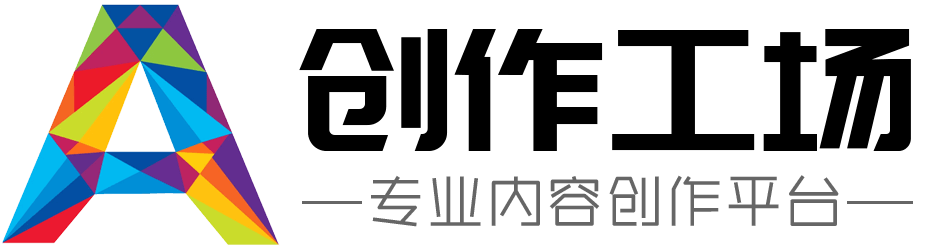How to export part of DGN files into a new DGN file?
1. Open the DGN file in MicroStation.
2. Select the elements you want to export and use the “Copy” command to copy them to the clipboard.
3. Create a new DGN file and open it in MicroStation.
4. Use the “Paste” command to paste the elements from the clipboard into the new DGN file.
5. Save your new DGN file with a different name or location so that it does not overwrite your original DGN file.
免责声明:
以上内容除特别注明外均来源于网友提问,创作工场回答,未经许可,严谨转载。