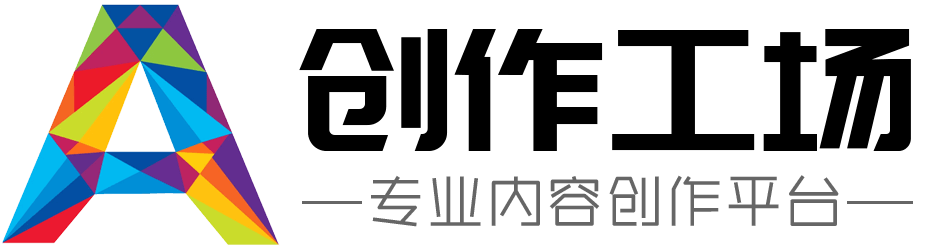贪吃蛇游戏代码
贪吃蛇游戏代码如下:
```python
import pygame
import sys
import random
pygame.init()
# 设置屏幕大小
screen_width = 800
screen_height = 600
screen = pygame.display.set_mode((screen_width, screen_height))
# 设置颜色
white = (255, 255, 255)
black = (0, 0, 0)
red = (255, 0, 0)
green = (0, 255, 0)
# 设置蛇的初始位置
snake_pos = [100, 50]
snake_body = [[100, 50], [90, 50], [80, 50]]
# 设置食物的初始位置
food_pos = [random.randrange(1, screen_width // 10) * 10, random.randrange(1, screen_height // 10) * 10]
food_spawn = True
# 设置方向
direction = "RIGHT"
change_to = direction
# 设置速度
speed = 15
clock = pygame.time.Clock()
# 设置字体
font = pygame.font.SysFont("arial", 25)
def game_over():
msg = font.render("Game Over!", True, red)
screen.blit(msg, [screen_width // 2 - 50, screen_height // 2 - 25])
pygame.display.flip()
pygame.time.wait(2000)
pygame.quit()
sys.exit()
while True:
for event in pygame.event.get():
if event.type == pygame.KEYDOWN:
if event.key == pygame.K_UP:
change_to = "UP"
if event.key == pygame.K_DOWN:
change_to = "DOWN"
if event.key == pygame.K_LEFT:
change_to = "LEFT"
if event.key == pygame.K_RIGHT:
change_to = "RIGHT"
if change_to == "UP" and direction != "DOWN":
direction = "UP"
if change_to == "DOWN" and direction != "UP":
direction = "DOWN"
if change_to == "LEFT" and direction != "RIGHT":
direction = "LEFT"
if change_to == "RIGHT" and direction != "LEFT":
direction = "RIGHT"
if direction == "UP":
snake_pos[1] -= speed
if direction == "DOWN":
snake_pos[1] += speed
if direction == "LEFT":
snake_pos[0] -= speed
if direction == "RIGHT":
snake_pos[0] += speed
snake_body.insert(0, list(snake_pos))
if snake_pos == food_pos:
food_spawn = False
else:
snake_body.pop()
if not food_spawn:
food_pos = [random.randrange(1, screen_width // 10) * 10, random.randrange(1, screen_height // 10) * 10]
food_spawn = True
snake_body.append(list(snake_pos))
screen.fill(black)
for pos in snake_body:
pygame.draw.rect(screen, green, pygame.Rect(pos[0], pos[1], 10, 10))
pygame.draw.rect(screen, white, pygame.Rect(food_pos[0], food_pos[1], 10, 10))
if snake_pos[0] >= screen_width or snake_pos[0] < 0 or snake_pos[1] >= screen_height or snake_pos[1] < 0:
game_over()
```
免责声明:
以上内容除特别注明外均来源于网友提问,创作工场回答,未经许可,严谨转载。