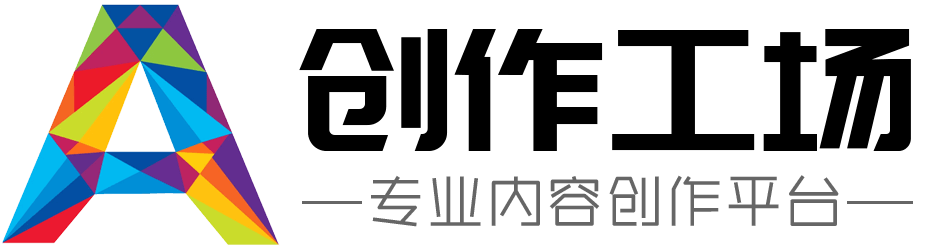JAVA中的JButton怎么设置内边距
在Java中,可以使用`setMargin()`方法来设置`JButton`的内边距。`setMargin()`方法接受一个`Insets`对象作为参数,该对象用于指定按钮的上、下、左、右四个方向的内边距大小。
以下是一个示例代码,演示如何设置`JButton`的内边距:
```java
import javax.swing.*;
import java.awt.*;
public class JButtonPaddingExample {
public static void main(String[] args) {
JFrame frame = new JFrame("JButton Padding Example");
frame.setDefaultCloseOperation(JFrame.EXIT_ON_CLOSE);
JButton button = new JButton("Button");
// 创建一个Insets对象,指定上、下、左、右四个方向的内边距大小
Insets padding = new Insets(10, 20, 10, 20);
// 设置按钮的内边距
button.setMargin(padding);
frame.getContentPane().add(button);
frame.pack();
frame.setVisible(true);
}
}
```
在上述示例中,我们创建了一个`JButton`对象,并使用`Insets`类创建了一个`padding`对象,指定了上下左右四个方向的内边距大小为10像素。然后,我们使用`setMargin()`方法将内边距应用到按钮上。
运行该示例代码,你将看到一个带有内边距的按钮显示在窗口中。你可以根据需要调整`Insets`对象中的数值来改变按钮的内边距大小。
免责声明:
以上内容除特别注明外均来源于网友提问,创作工场回答,未经许可,严谨转载。