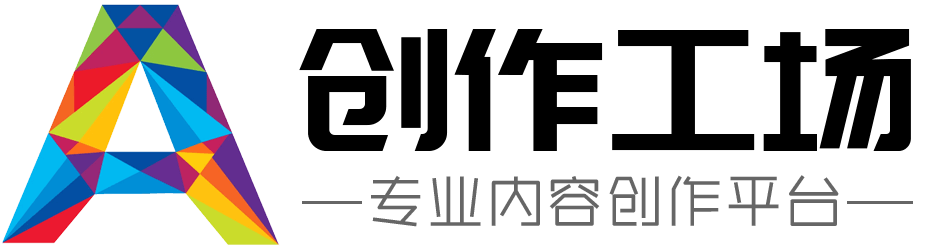1. 程序处理数据与绘图技巧 2. 专业网站数据爬取及数据库存储 3. tkinter系统界面设计方法
1. 数据处理和绘图程序示例:
```python
import matplotlib.pyplot as plt
import numpy as np
# 从文件中读入数据
data = np.loadtxt('data.txt')
# 数据处理
mean = np.mean(data)
std = np.std(data)
# 绘图
plt.hist(data, bins=20)
plt.axvline(mean, color='r', linestyle='dashed', linewidth=2)
plt.axvline(mean+std, color='g', linestyle='dashed', linewidth=2)
plt.axvline(mean-std, color='g', linestyle='dashed', linewidth=2)
plt.show()
```
2. 数据爬取和存储程序示例:
```python
import requests
from bs4 import BeautifulSoup
import sqlite3
# 连接数据库
conn = sqlite3.connect('data.db')
c = conn.cursor()
# 创建表格
c.execute('''CREATE TABLE IF NOT EXISTS articles
(title text, link text)''')
# 爬取数据
url = 'https://www.example.com/articles'
response = requests.get(url)
soup = BeautifulSoup(response.text, 'html.parser')
articles = soup.find_all('article')
# 存储数据
for article in articles:
title = article.find('h2').text
link = article.find('a')['href']
c.execute("INSERT INTO articles VALUES (?, ?)", (title, link))
# 提交更改并关闭连接
conn.commit()
conn.close()
```
3. 系统界面设计示例:
```python
import tkinter as tk
# 创建窗口
window = tk.Tk()
window.title('数据处理系统')
window.geometry('400x300')
# 添加标签和按钮
label = tk.Label(window, text='请选择要进行的操作:')
label.pack()
button1 = tk.Button(window, text='数据处理和绘图')
button1.pack()
button2 = tk.Button(window, text='数据爬取和存储')
button2.pack()
# 运行窗口
window.mainloop()
```
以上示例仅供参考,具体实现需要根据实际需求进行修改和完善。
免责声明:
以上内容除特别注明外均来源于网友提问,创作工场回答,未经许可,严谨转载。