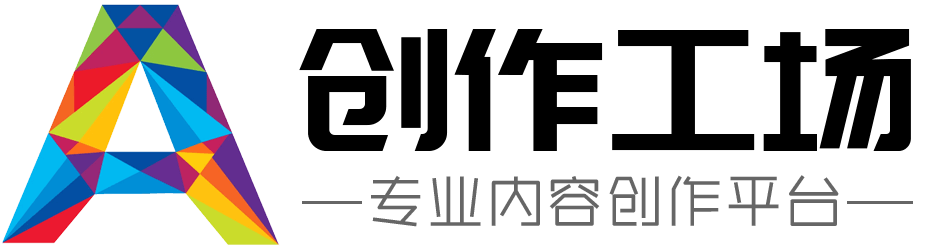如何MATLAB做一个声音频率界面
要使用MATLAB来创建一个声音频率界面,请按照以下步骤操作1. 创建一个新的MATLAB脚本文件。在其中,输入以下代码来设置图形界面:
% Create a figure window
f = figure;
% Create axes for plotting
ax = axes('Parent',f);
% Set the x-axis limits to 0 to 8192 Hz
xlim(ax,[0 8192]);
2. 生成一些假数据来测试图形。在同一文件中,输入以下代码生成1000个随机的声音数据点:
% Generate 1000 random data points in the range of 0 to 8192 Hz
x = rand(1000,1)*8192;
% Generate 1000 random y-values between 0 and 1 to simulate sound amplitude
y = rand(1000,1);
3. 用这些数据创建一个散布图。在同一文件中,输入以下代码来创建散布图并添加标题、标注、X/Y轴标签及相应的单位 % Create a scatter plot with the generated data points
scatter(ax,x,y);
% Add title and labels for x and y axes with their units respectively
title('Sound Frequency');
xlabel('Frequency (Hz)'); ylabel('Amplitude (dB)');
免责声明:
以上内容除特别注明外均来源于网友提问,创作工场回答,未经许可,严谨转载。